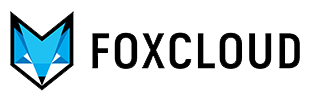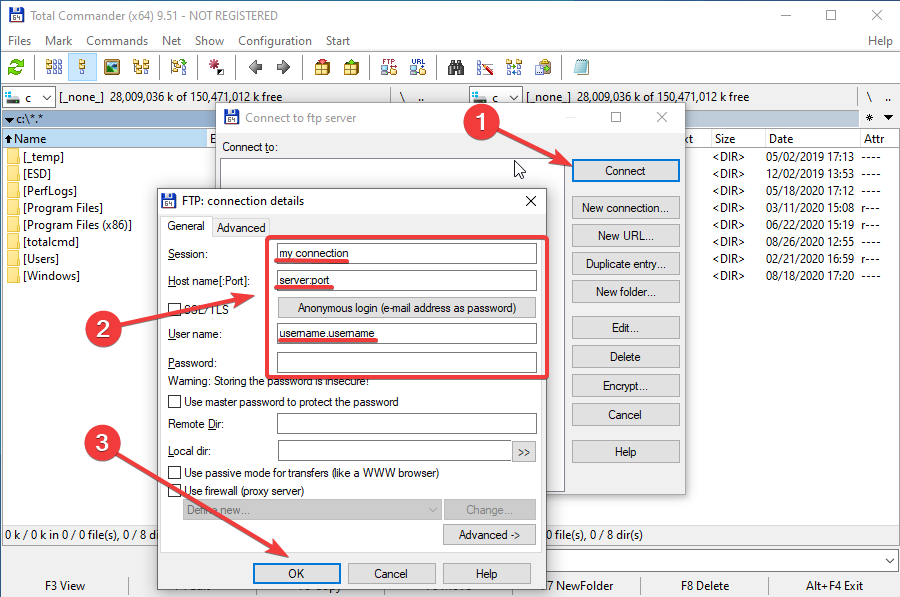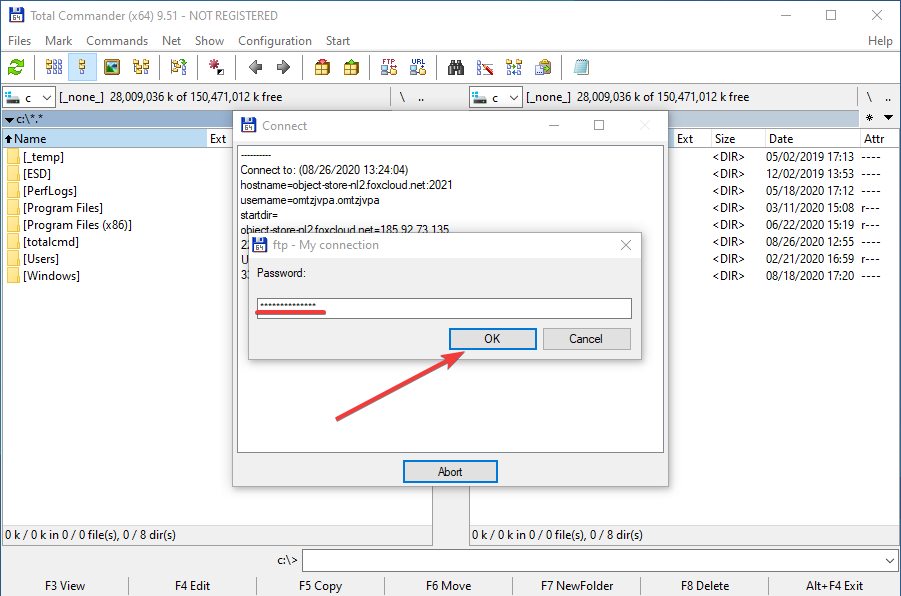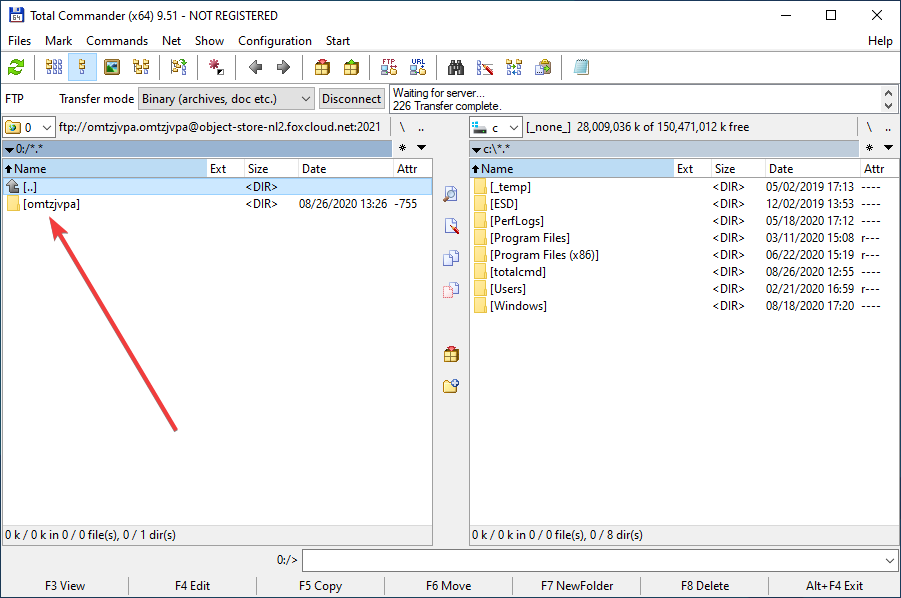In order to transfer files from your computer to FoxCloud object storage you need to establish a connection between them. Such a connection is carried out via an FTP protocol,yes, you cfm and you can perform it by using Total Commander.
Total Commander is a simple and universal program, it is a file manager. You can download it for free from the developer official website:
Download Total Commander
How to establish a connection via Total Commander
1) After downloading and running the program, in "Network" tab from the context menu select "Connect to FTP server".

2) In the displayed window select "Add".
3) Configuring the connection:
in the opened "FTP Connection Settings" window fill in the required fields:
- "Connection Name" - your connection name
- "Server [: Port] " - server: port
- "Account: " - user.
and click "ОК".
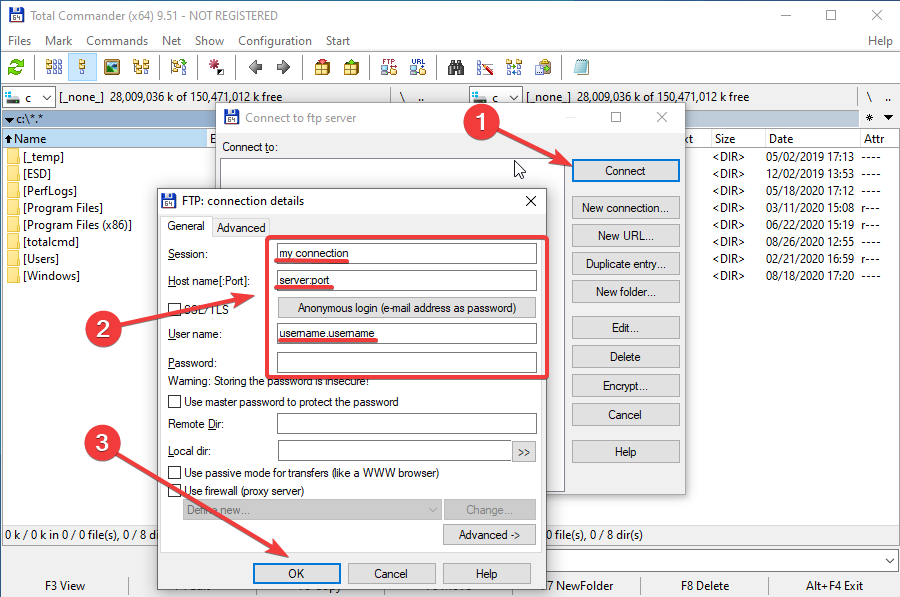
4) Next, a window with a list of connections will be displayed and you will see the just created connection being highlighted. Click "Connect".

5) Since we intentionally did not enter a password, a window for entering password will open.
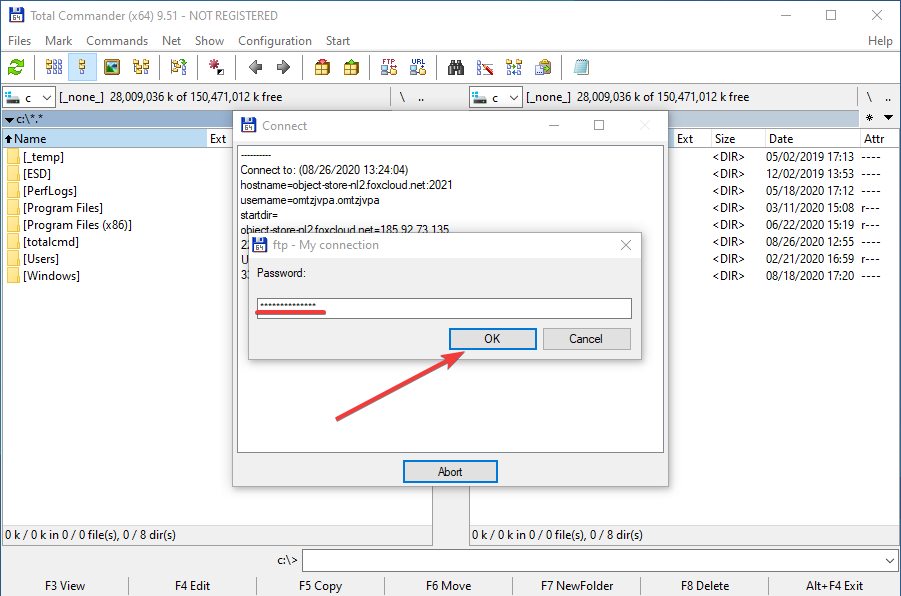
Enter the password and click "ОК" - the connection will be established, and you will see a folder with the container name on one of the program tabs.
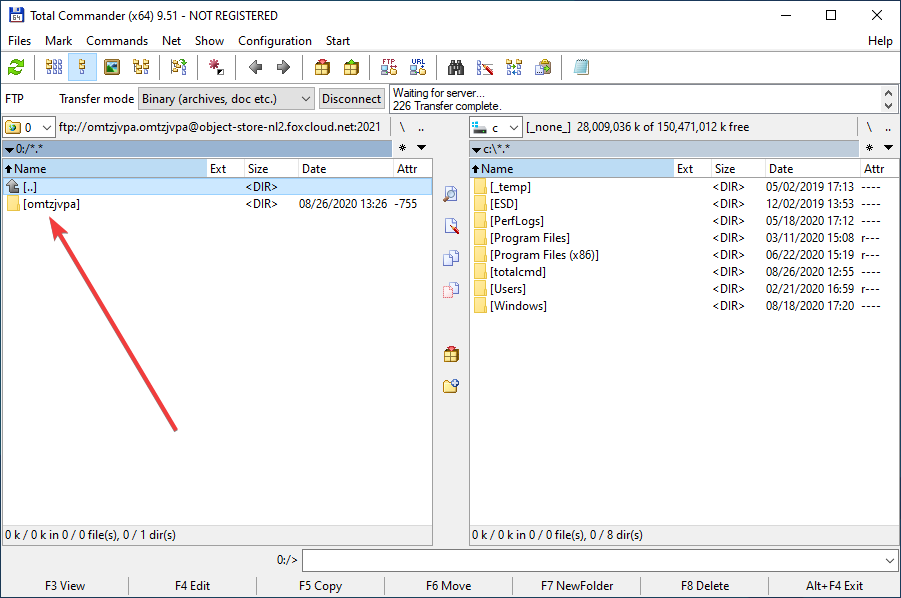
Now you can add, rename and delete containers and load data into them.
Our opinion
Total Commander is one of the most famous and used file managers in Windows environment. Many users are accustomed to this program and consider it indispensable. Using a familiar program to connect to FoxCloud Storage is convenient for users. Another Total Commander indisputable advantage is the ability to be complemented with various plugins, that greatly increases the available functionality.
We hope this information has been helpful to you. We will continue to acquaint you with useful programs for working in cloud storage.