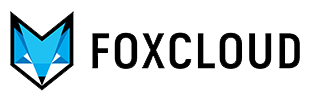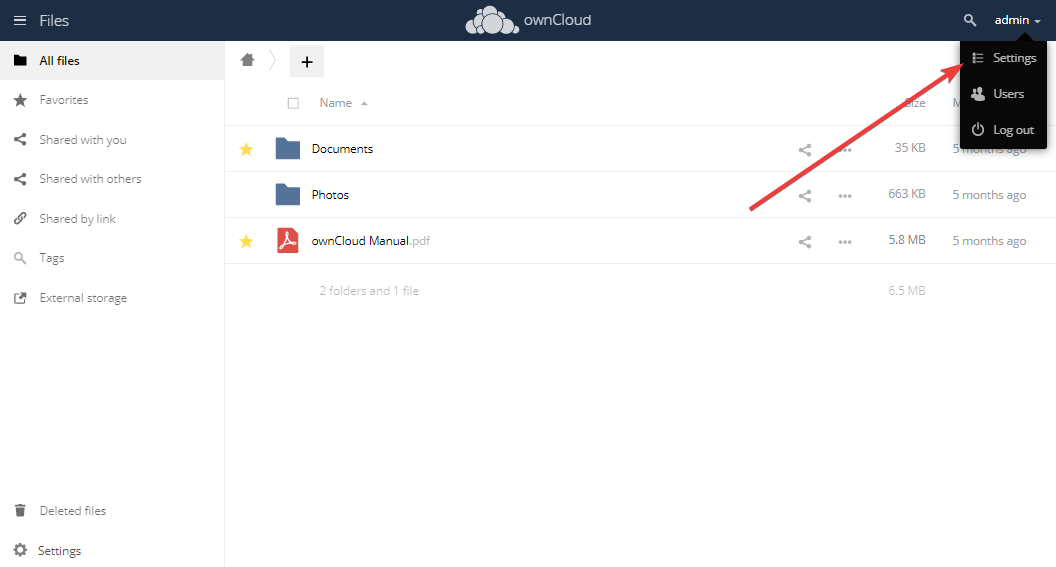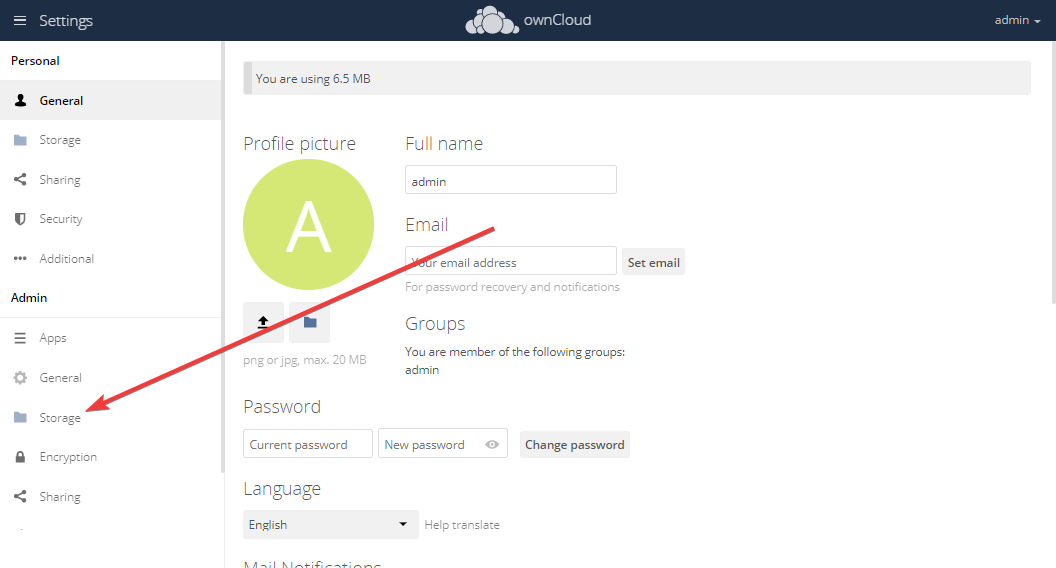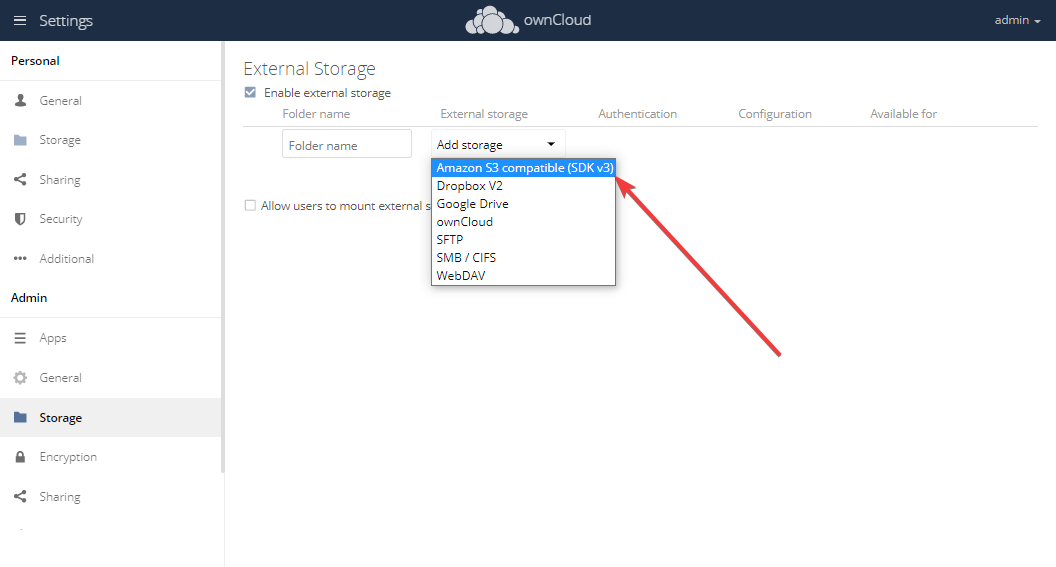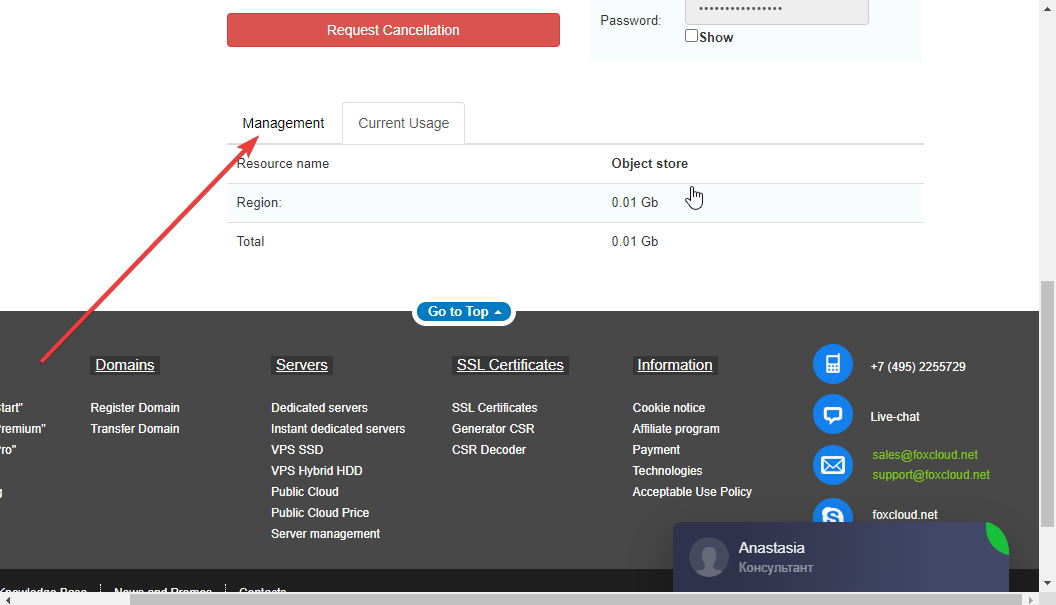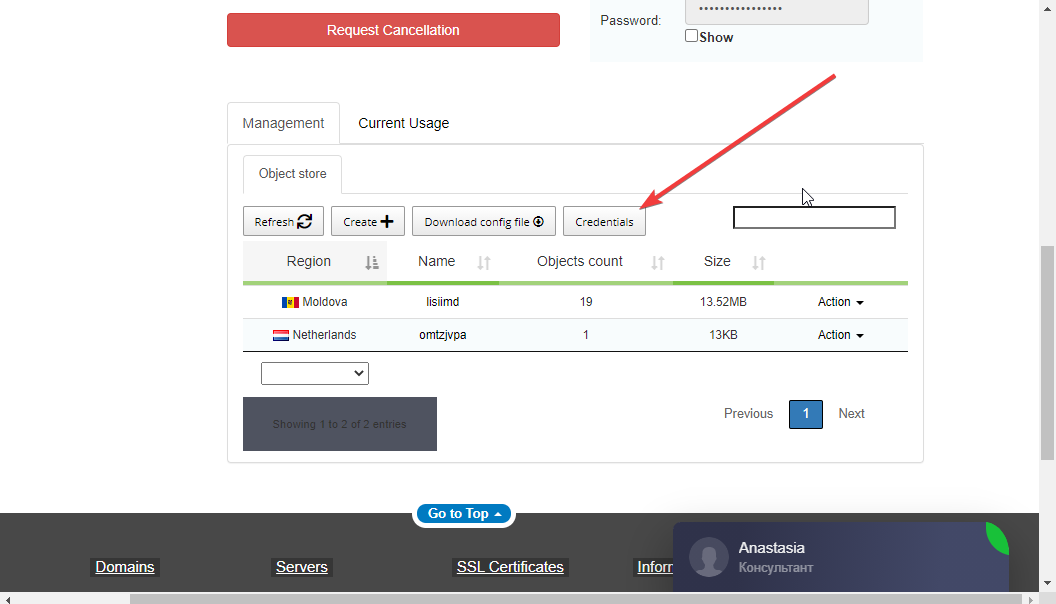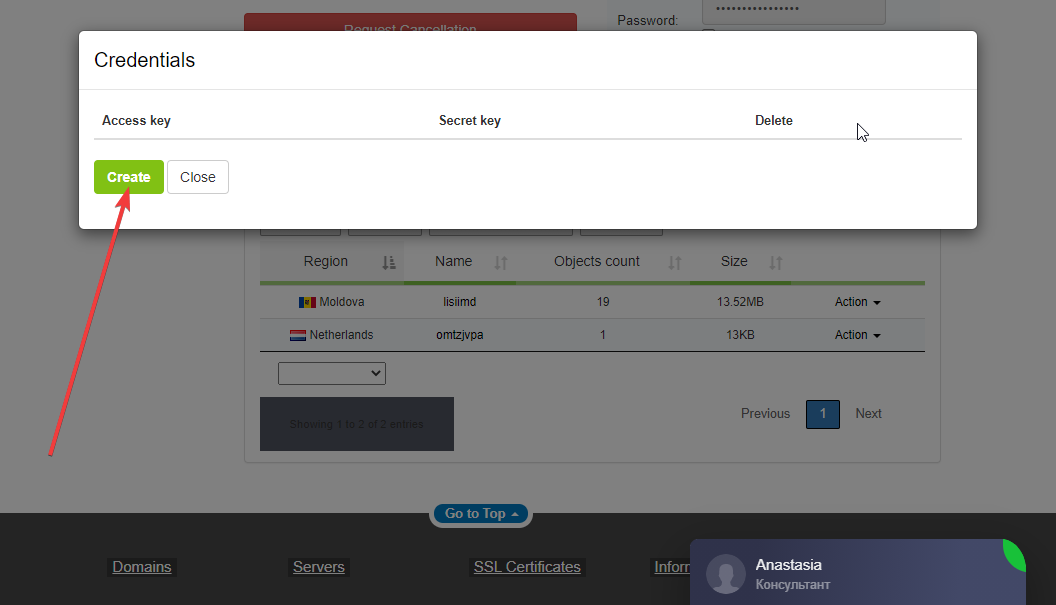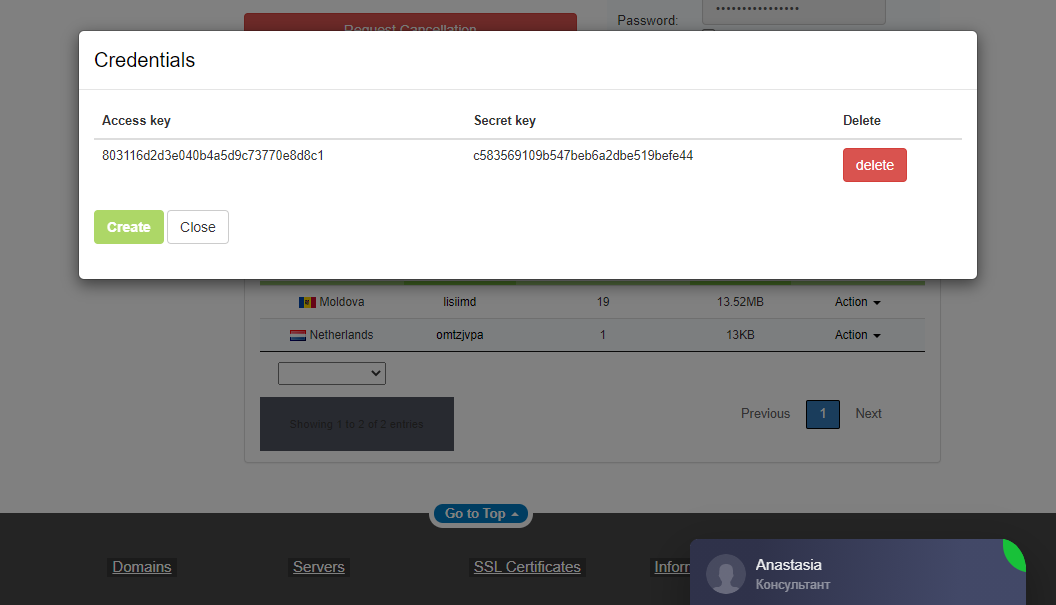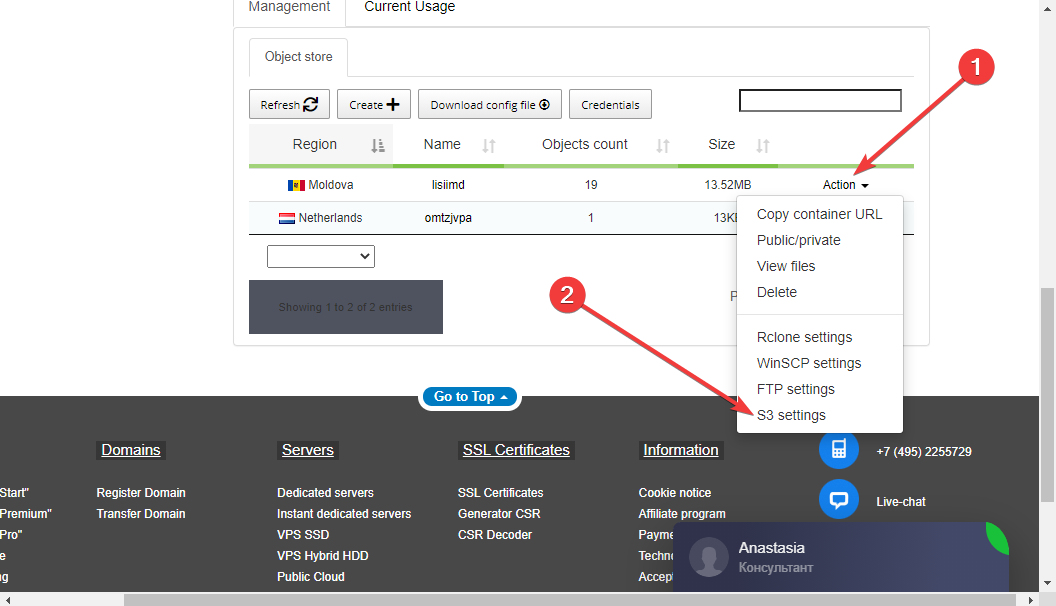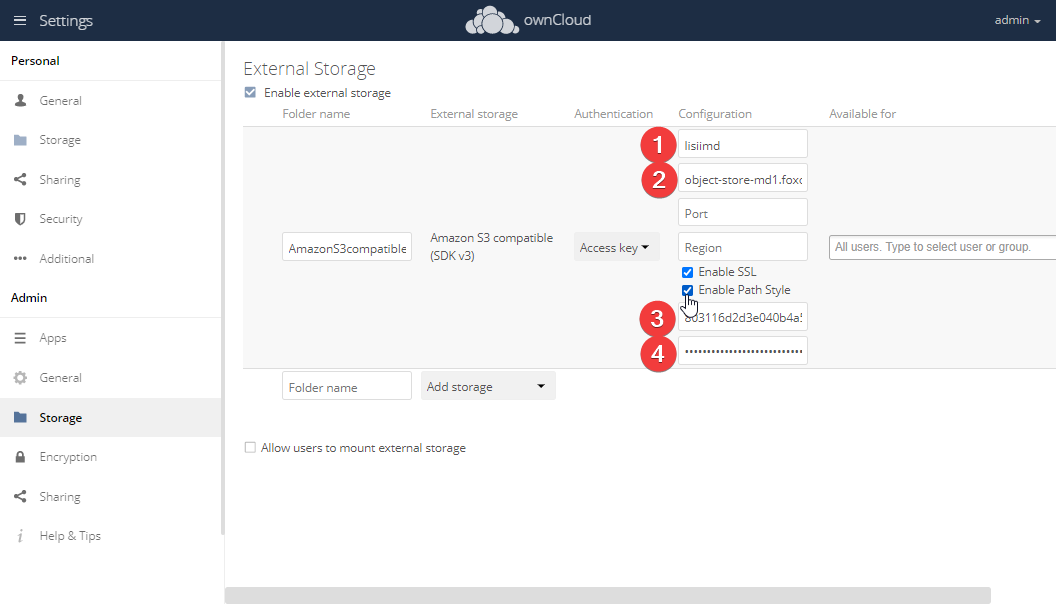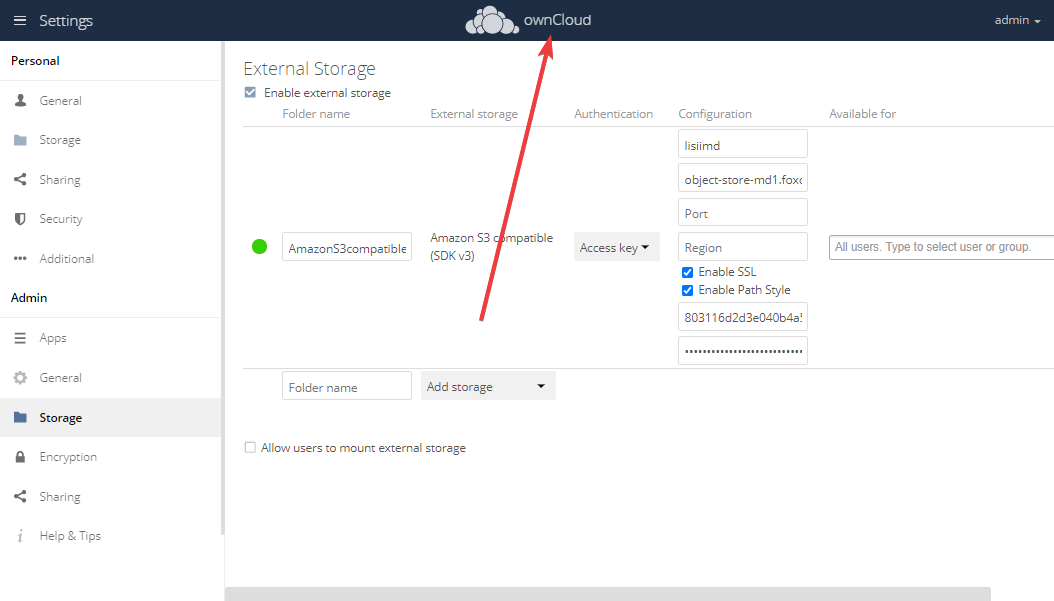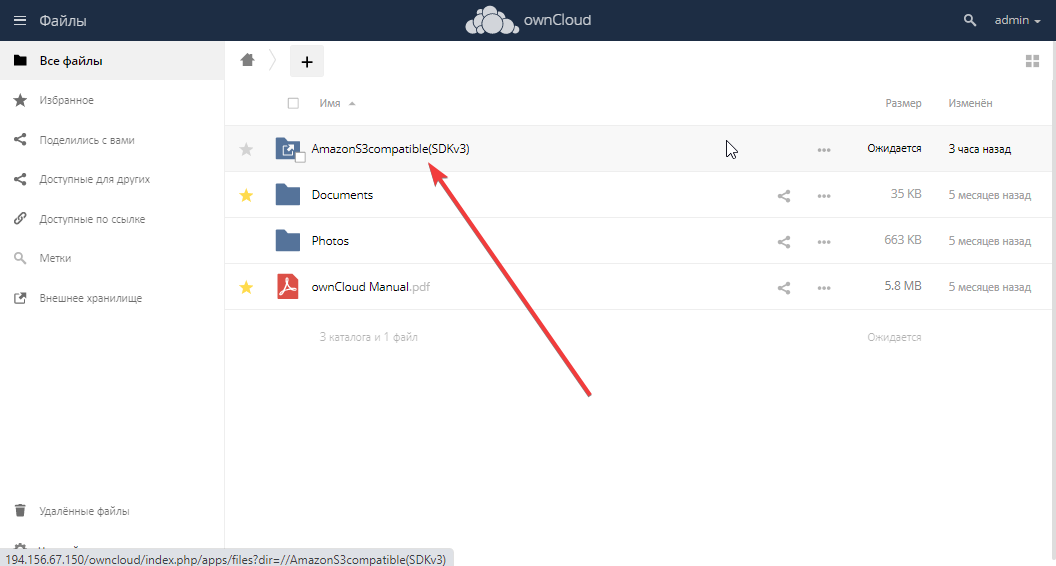A useful feature of ownCloud is the compatibility of this application with third-party cloud services, such as Google Cloud, Amazone S3, Drobox, Yandex, Mail.ru cloud, Foxcloud object storage and others. Thus, ownCloud can be configured as a single point of access to disparated data banks in order to have quick access to archives and to view the file storage contents without downloading it
We have configured FoxCloud Object Storage in order to connect this service to ownCloud, avoiding the laborious API creation. To extend the ownCloud disk space and get access to Foxcloud Storage files from ownCloud interface, you need to follow a few simple steps.
1. Prepare ownCloud for FoxCloud Storage connection
- open the settings tab
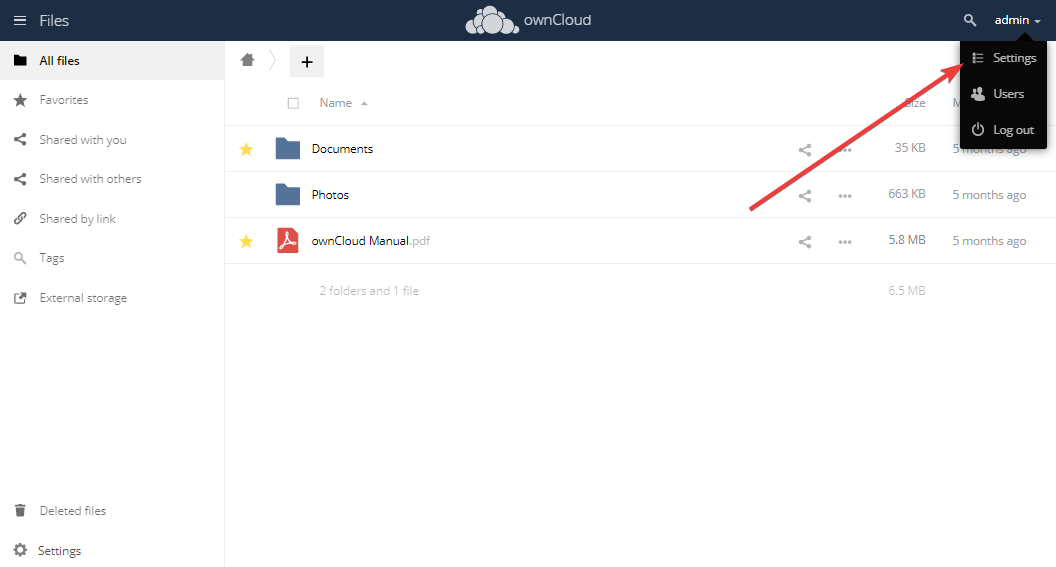
- open storage settings
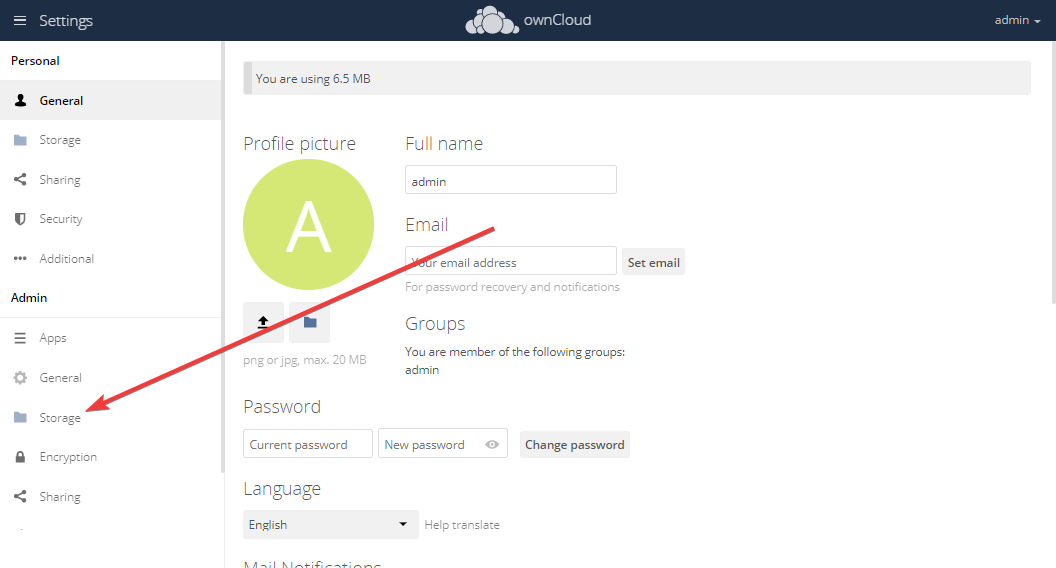
- create a new connection to Cloud Storage. Specify the type Amazon S3 compatible (SDK v3)
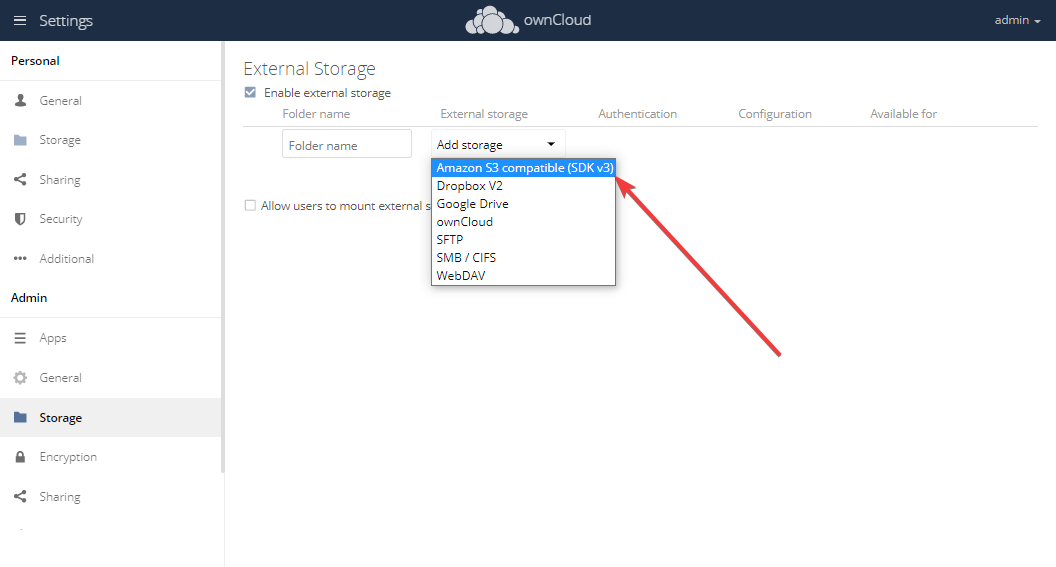
2. Get the connection keys:
- open «Management» tab on your Cloud Storage service page
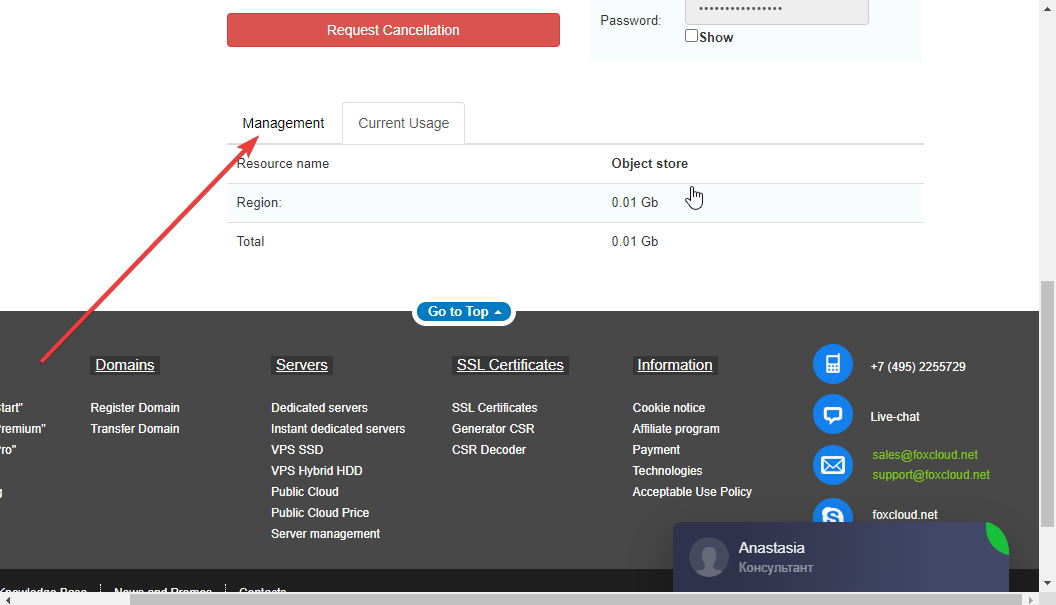
you can attach to ownCloud server the existing containers or create a new one: How to start using Object Storage
- click the «Credentials» button
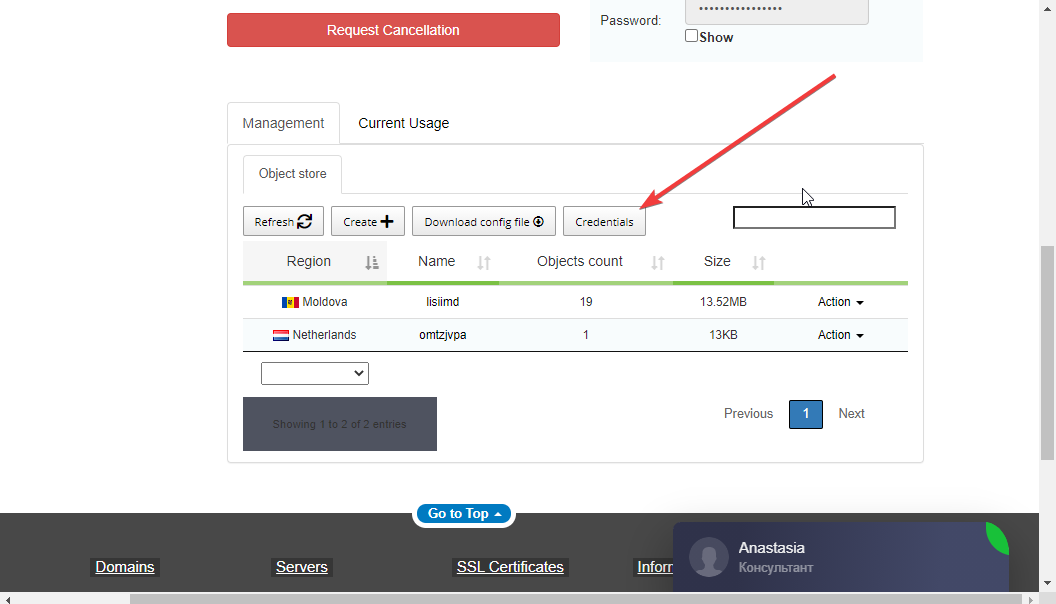
- in the pop-up window click «Create» button
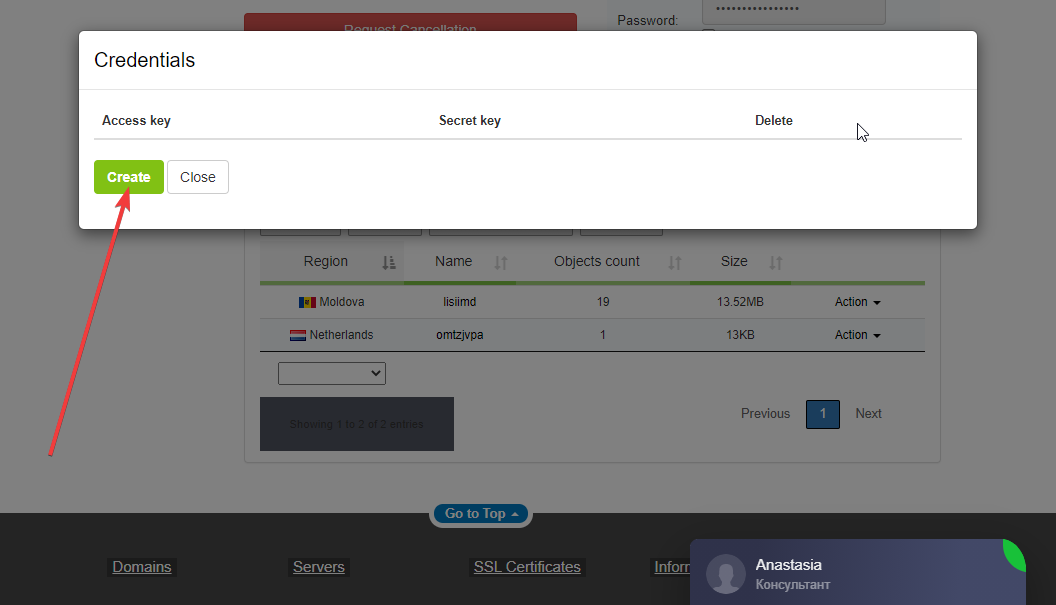
- access Key and Secret Key values will appear
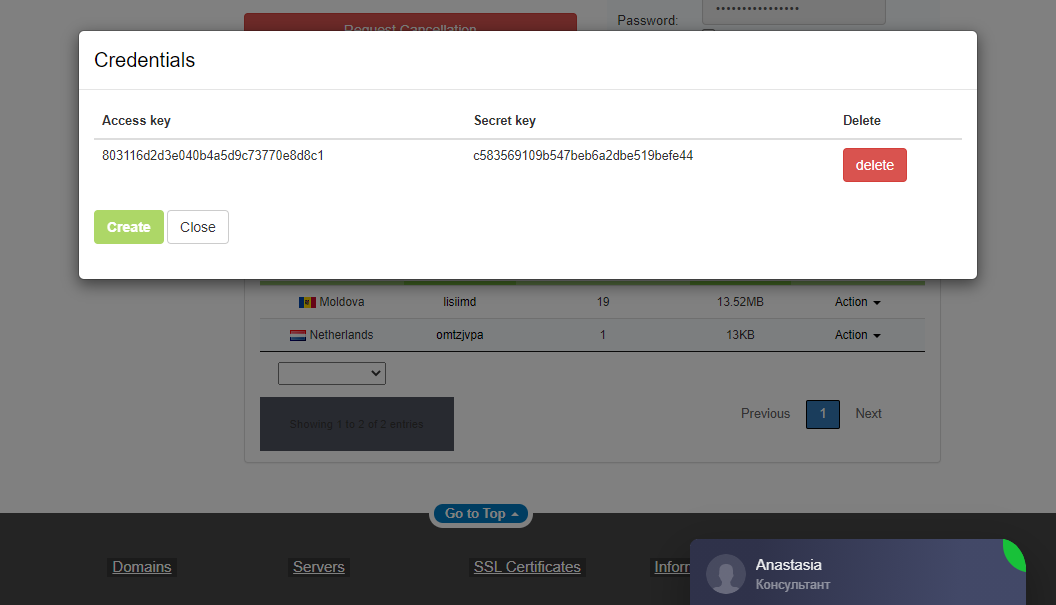
- click the Action button that is next to the container you want to attach to ownCloud and select S3 settings
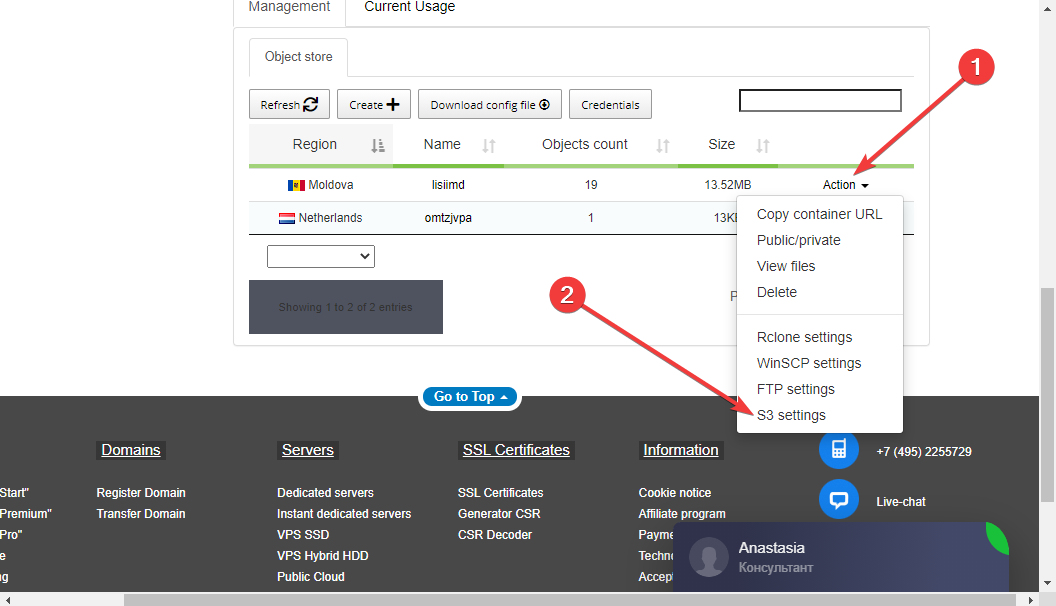
you will see the data that are required to connect the container.
3. Return to ownCloud to fill the storage keys.
Fill in the Bucket (1), Hostname (2), Access (3), Secret (4) fields and check the Enable SSL and Enable Path Style options:
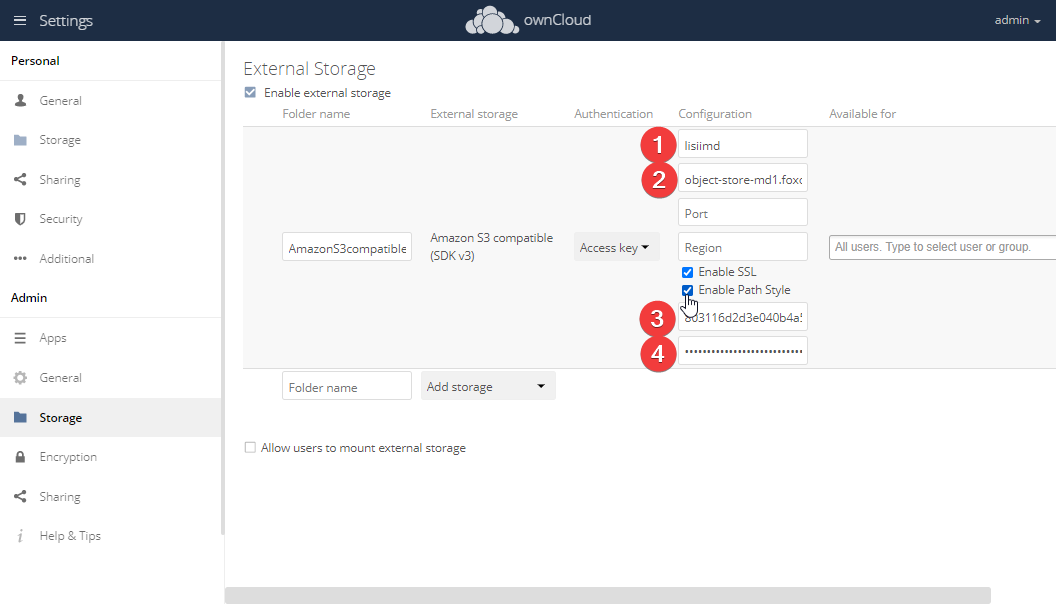
After that click in an empty space from the table and wait for the connection to be activated. A green marker will appear on the left of the storage name.
4. Return to ownCloud homepage.
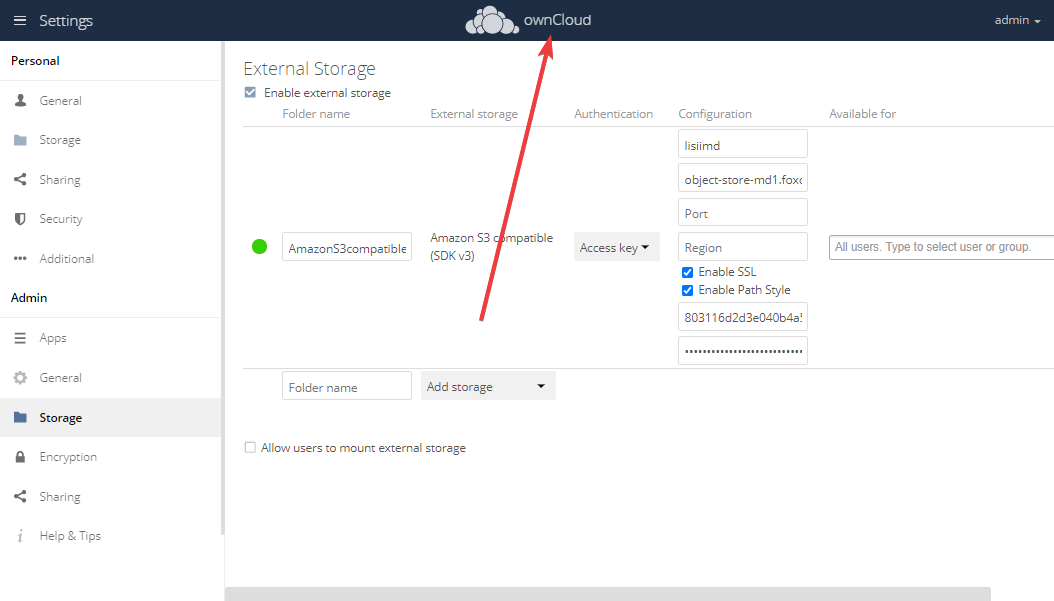
A folder created from the Cloud Storage service container is now available
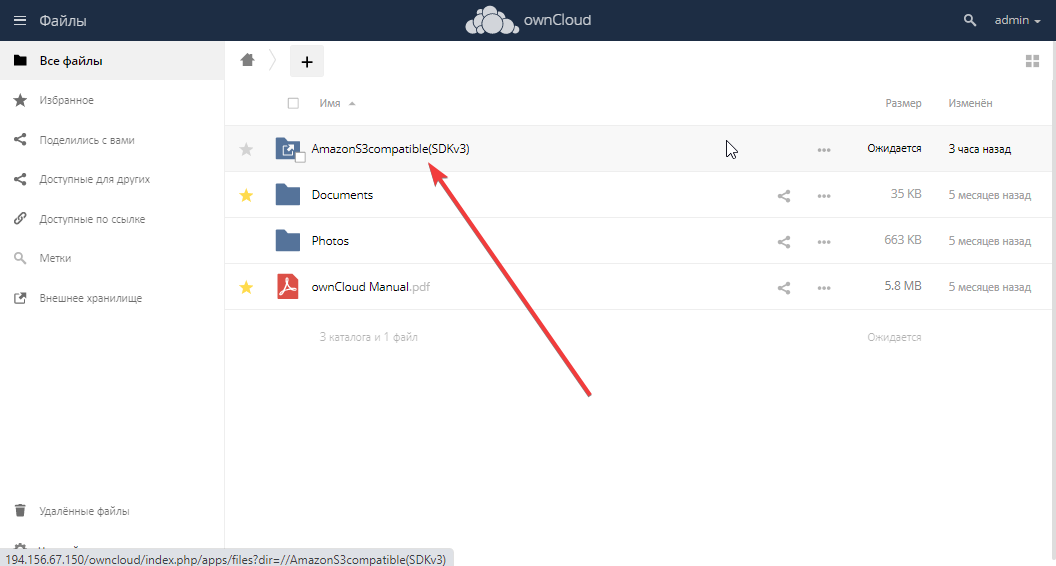
In general, to connect an external cloud service, you need to download the required plugin from the ownCloud marketplace and install it on the server. We have already added to the image the most popular plugins for Amazone S3, Google, Drobox. Repositories, such as Yandex cloud, Mail.ru cloud, are also connected via the Amazone S3 plugin.
Then you need to set up external storage - create an API for connecting and get access keys. This process is described in the instructions for the cloud services you need.
In some cases, to create an external storage connection, for example, Google Cloud, you need to obtain an SSL certificate. If you need such a service, you’d better contact the hoster's technical support.
By ownCloud VPS right now
The minimum configuration includes:
1 Core, 2Gb RAM, 60Gb Hard disc
Each tariff package includes 5 Tb of monthly traffic and a dedicated IP address.
You can change resource parameters and select an individual configuration.