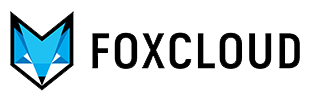OpenMediaVault is a free distribution based on Debian for creating NAS (network attached storage), a network storage system. In other words, this program makes it possible to create an additional network drive for your devices (computers, tablets or servers) and use it for various purposes: from storing backups to file sharing over the corporate network.
OpenMediaVault is easy to install, easy to use and is a good solution for personal users or for small companies.
By using OMV (OpenMediaVault) you can:
- easily organize your own FTP server to share files between computers or servers over a local or open network,
- create a SAMBA drive for Windows backups,
- create a server for storing media files, which does not require a lot of computing resources at the beginning of use, and later the storage size can be automatically increased.
OMV distinctive features and solution capabilities.
- Easy to install. This is an out-of-the-box program that does not require any additional settings.
- There is a convenient multilingual web interface that is understandable for beginners.
- Open source code, a Debian-based system enables the customizing and allows you to complement the OMV functionality using various plugins, such as torrent client, antivirus, etc.
- An easy OMV update setting based on Debian package manager.
- Ability to split the disk into separate units.
- Supports SMART technology.
- Supports firewall management, due to which you can configure multiple users and restrict the access to data.
- Carries out automatic monitoring with notifications.
- The access to OMV is possible via FTP, NFS, SAMBA / CIFS, Rsync, WebDAV.
First you need to establish the project requirements.
- How much disk space you need.
OpenMediaVault can work both on a minimal virtual server -1core / 1G RAM / 20G and on a powerful physical server, such as Dual Xeon Silver 4210 / 128G RAM / 12x10TB.
On a virtual server you can store data by using the main system disk or an additional disk, which can be extended as needed.
For a physical server you should take into account the need for RAID and data protection. - How physical data protection will be ensured.
If you plan to use a virtual server, this issue has already been solved by us: we store data with reliable backup on different nodes and additional physical protection is not required. If you use a physical server, we recommend using RAID-1/5/6 for data backup. - How often the data will be accessed, via what protocols, how this will impact on the use of processor resources and RAM.
For example, a multi-threaded connection to an FTP server will lead to an increased RAM consumption, a frequent access to data may require cache memory. Using a virtual server, you can easily increase the characteristics, while using a physical server, this may require much more effort. That is why you should plan the configuration taking into account all needs.
Choosing the right platform.
You can use one of the three options.
- If you need a physical server, we recommend you consulting our engineers on how many and what type of disks you need, what kind of RAID it will be, what units structure you need. Such a consultation is free and it will help you avoid additional expenses and difficulties in future.
Order and pay for the appropriate service depending on the platform.
You will receive a ready to use physical or virtual server with preinstalled OVM.
Conclusion:
OpenMediaVault is easy to install, easy to use, it just works. If you do not have any specific requirements, then this is an excellent solution. This application works very well on a virtual server and has the necessary tools to work on a physical server, such as RAID, SMART, file systems and units management.
The installation on a virtual server is almost instant and requires no additional efforts. The installation on a physical server requires knowledge about disks configuration, RAID, etc. So, our experts are ready to provide the necessary support.
Data storage reliability involves a set of issues to be solved, as physical disks, RAID organization, storage systems reliability in case of virtualization systems, network protection, etc.
In this context OpenMediaVault is a good tool to reliably store data, but as well do not forget to solve the related issues.
The minimum configuration includes:
1 Core, 2Gb RAM, 60Gb Hard disc
Each tariff package includes 5 Tb of monthly traffic and a dedicated IP address.
You can change resource parameters and select an individual configuration.