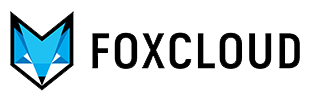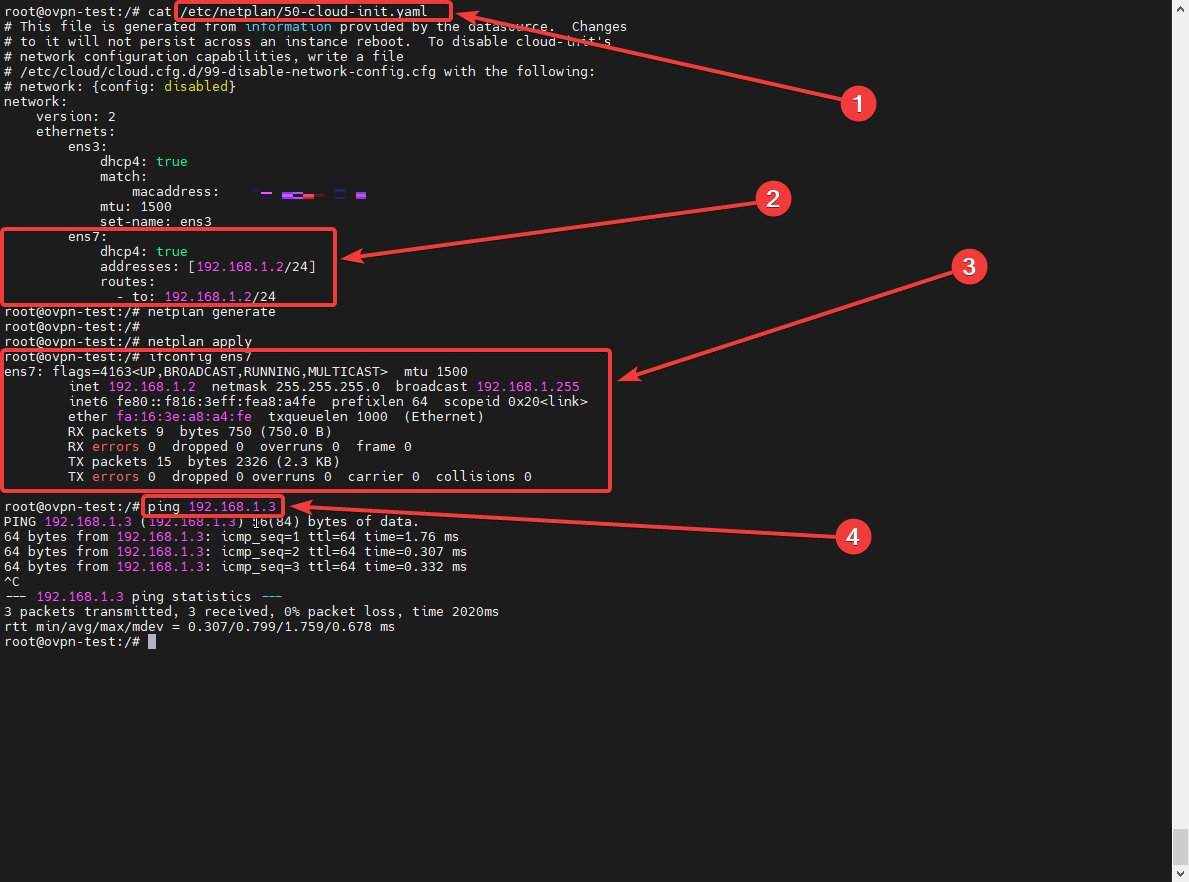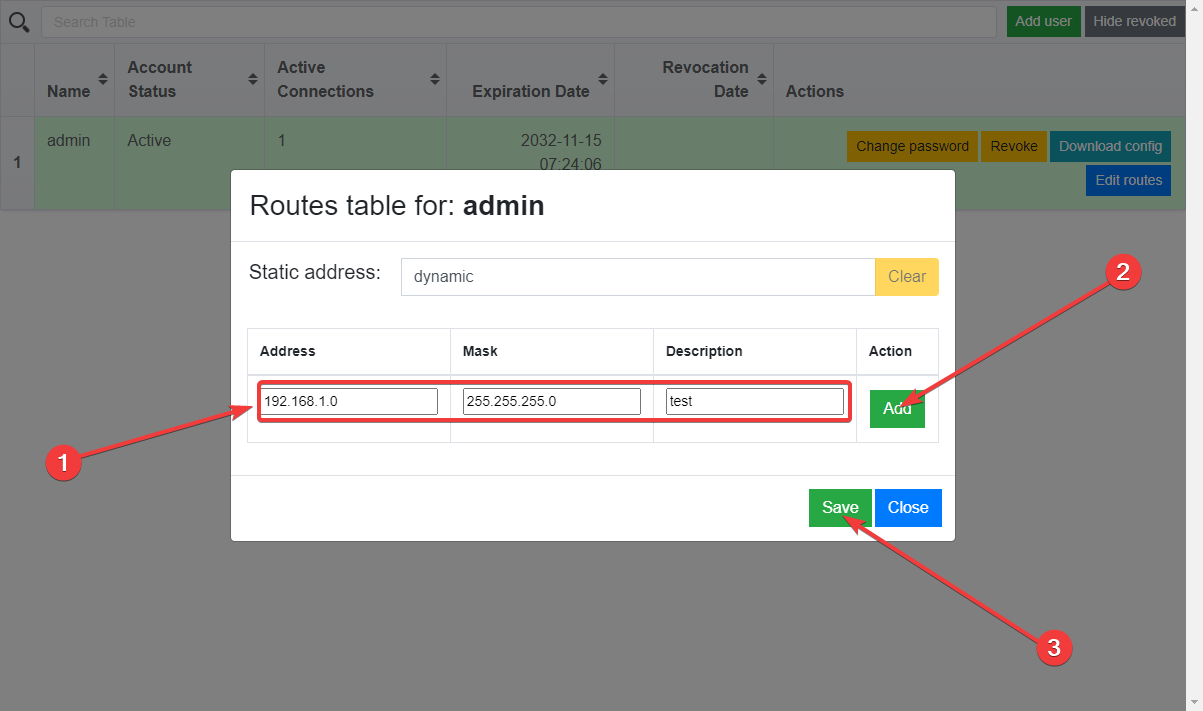To connect to a private network, you need the following:
- a private network (private VLAN)
- an ordered and installed VPN server.
Connect an additional interface to a VPN server in a private network.
Configure the interface in the Netplan configuration file, and check the private network connection:
- find and open the Netplan configuration file with any editor convenient for you (1)
- add your personal data „Interface name”, „IP address”, „Mask”, then check the syntax (netplan generate), if there are no errors, apply the changes (netplan apply) (2)
- check the status of the new interface (ifconfig ens7) (3)
- check access to an available host from our private network (4).
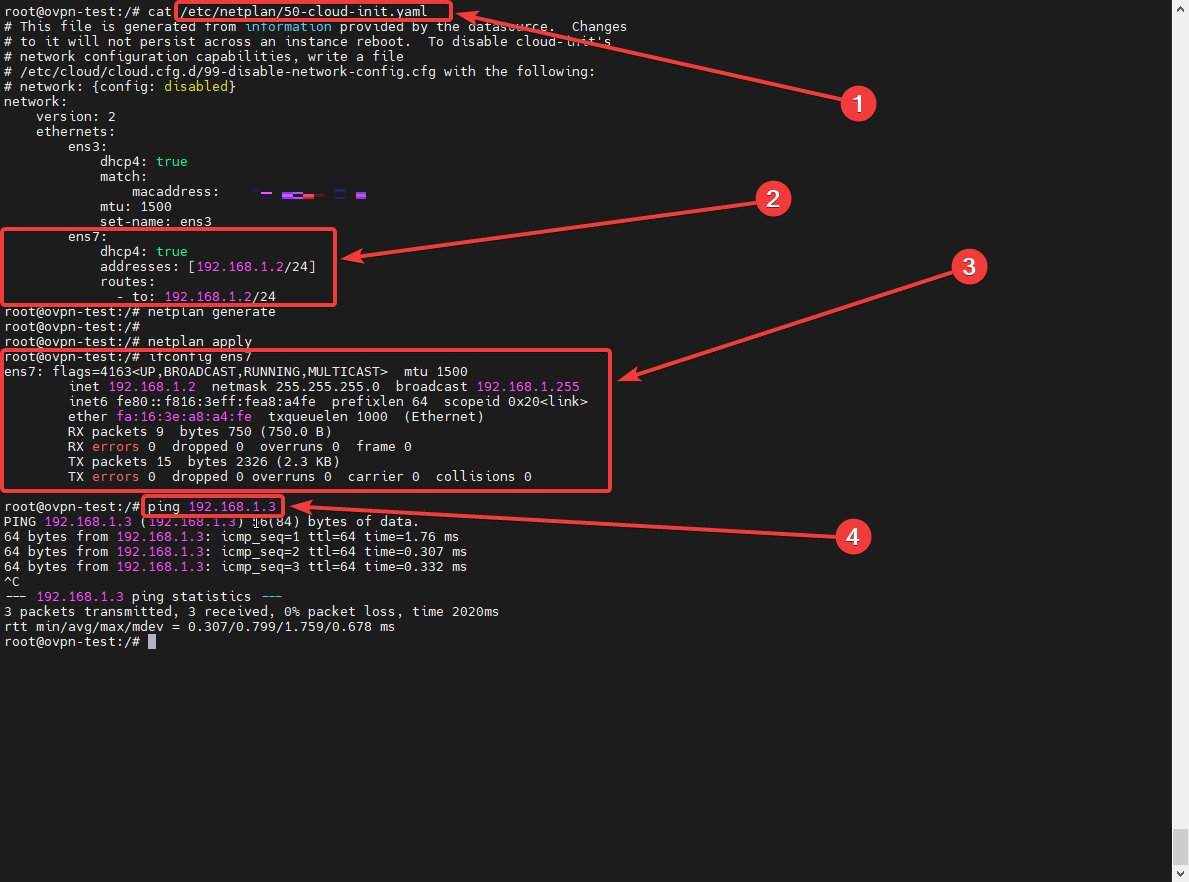
After completing the above settings, write the routes for the client and check the private network connection:
- click on the „Edit routes” button and add the required network (1,2)
- save (3).
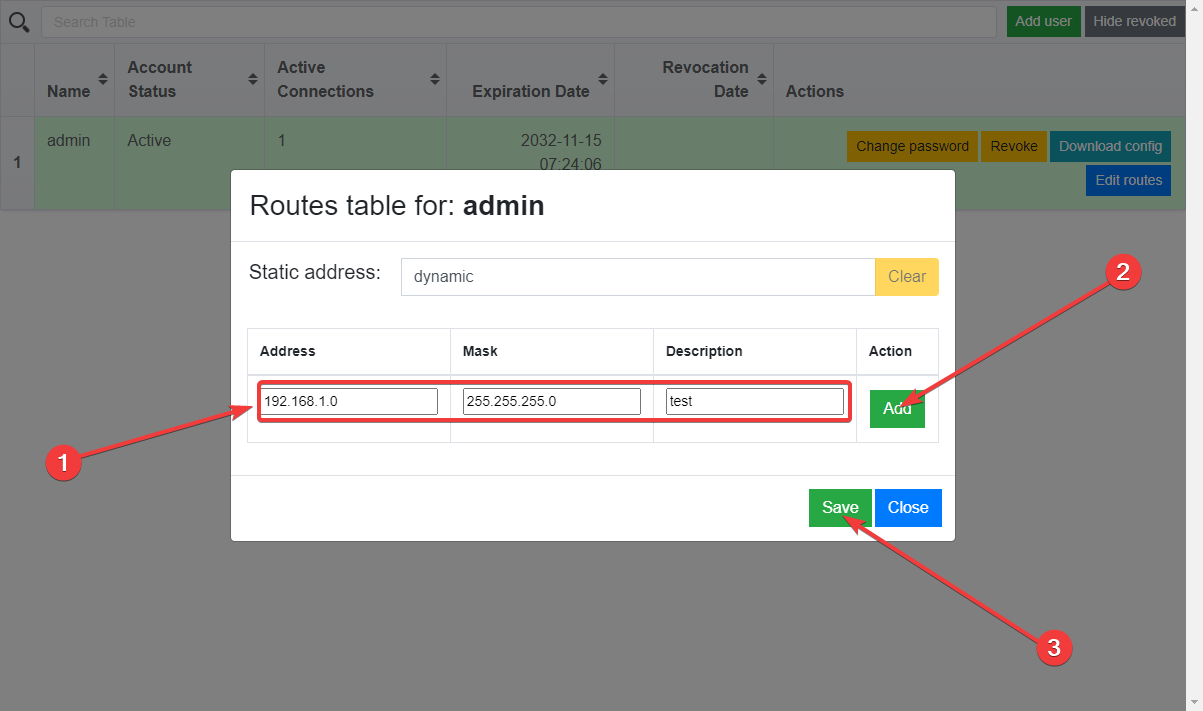
Check the connection of the client to the local network.
After these settings, the client will get access to the local network through the OVPN server.